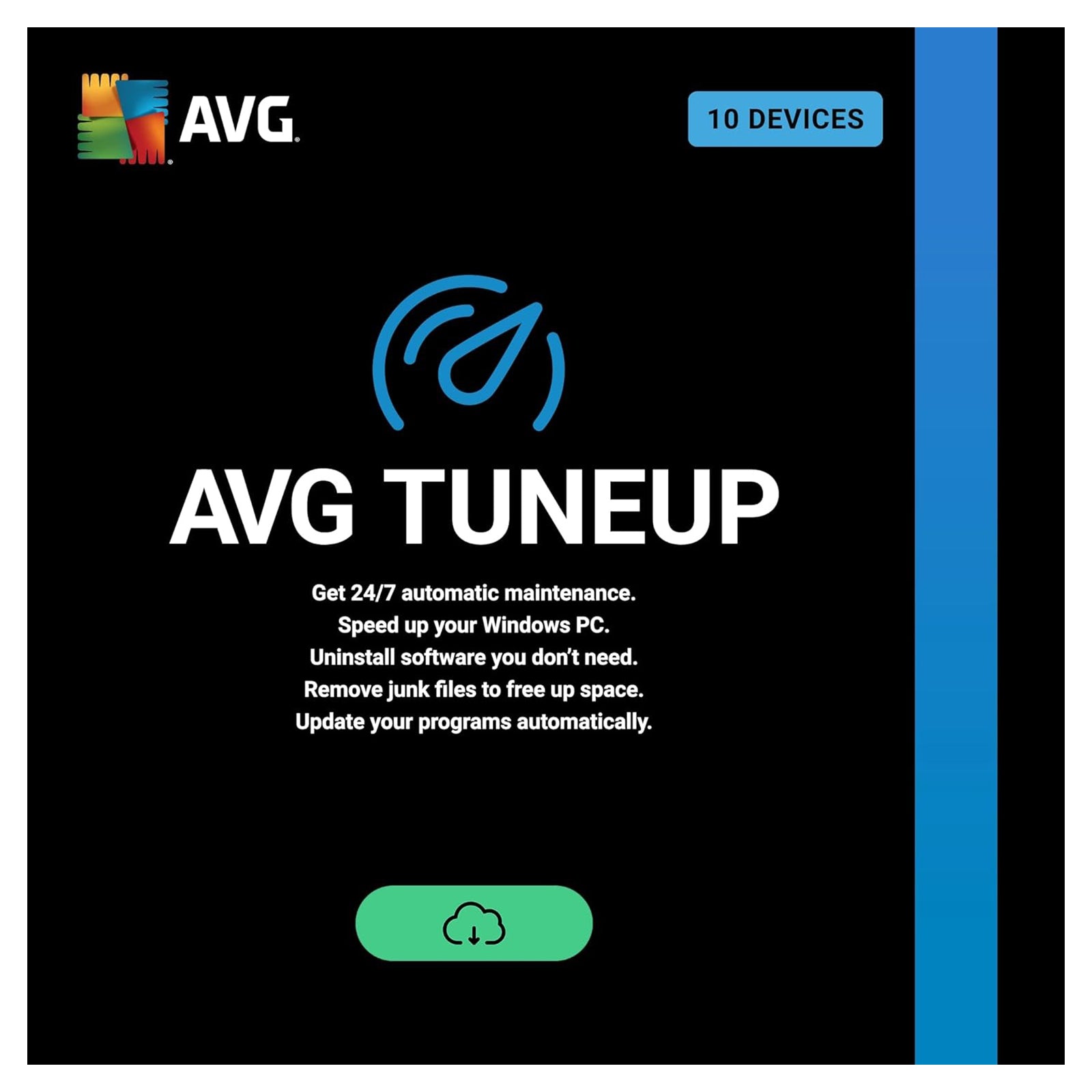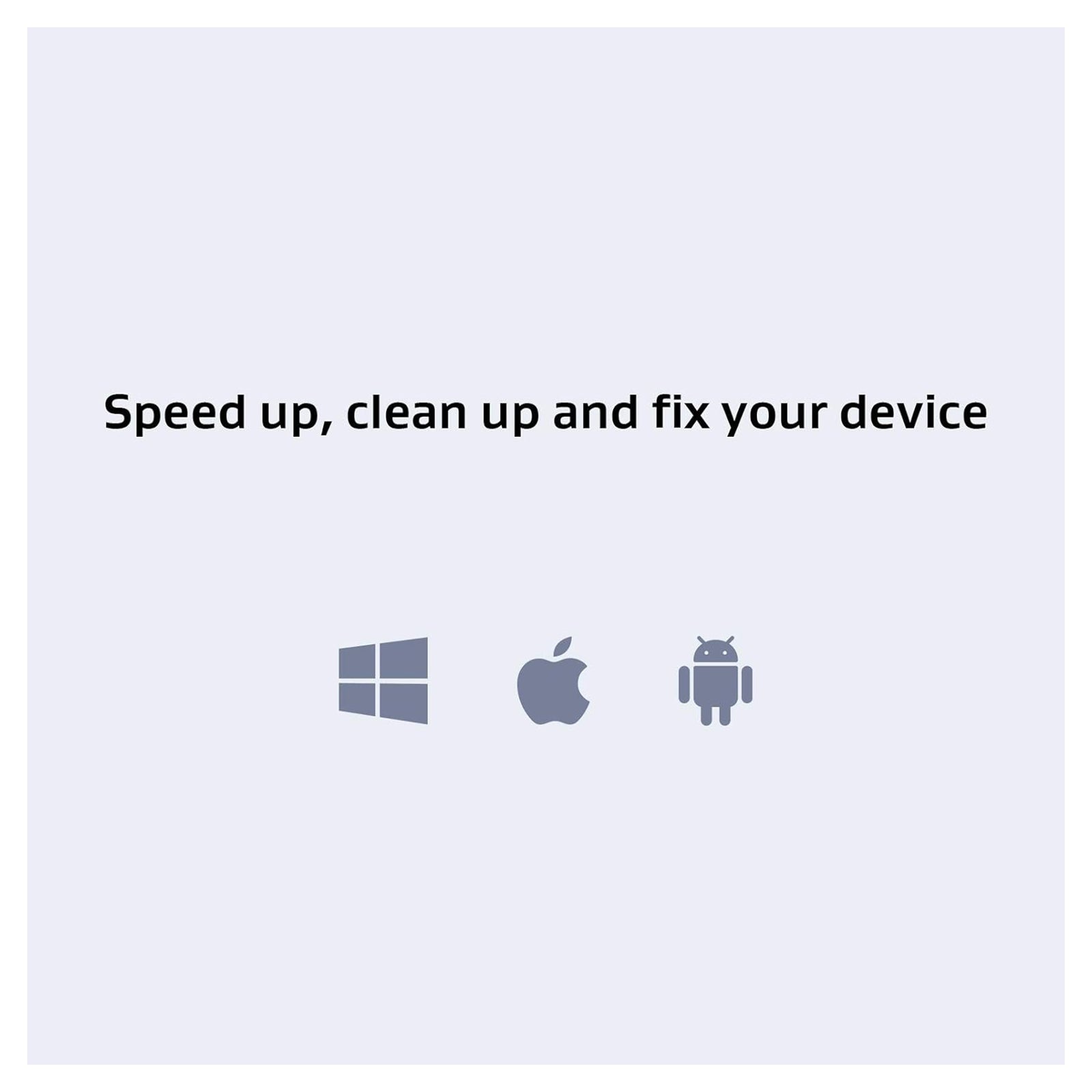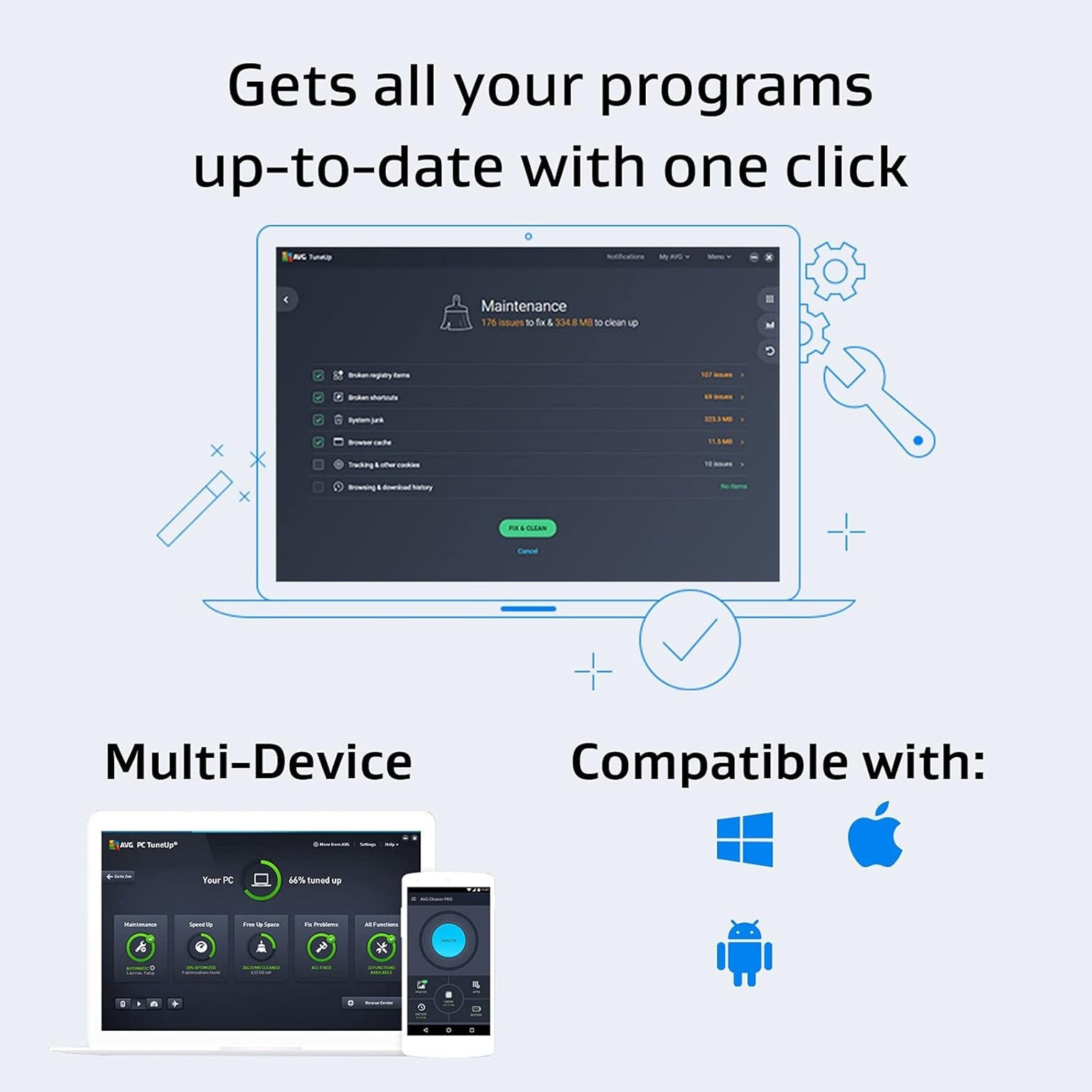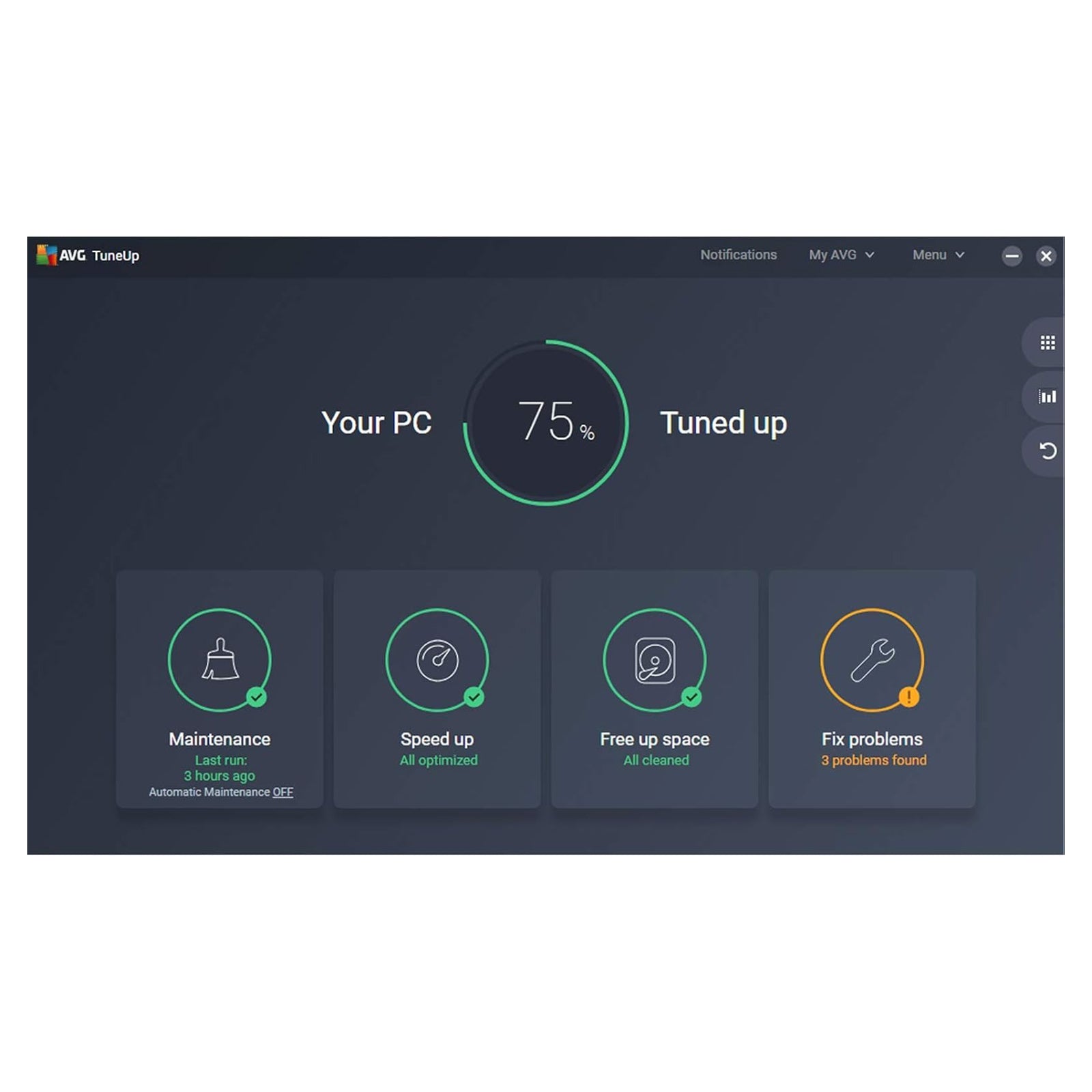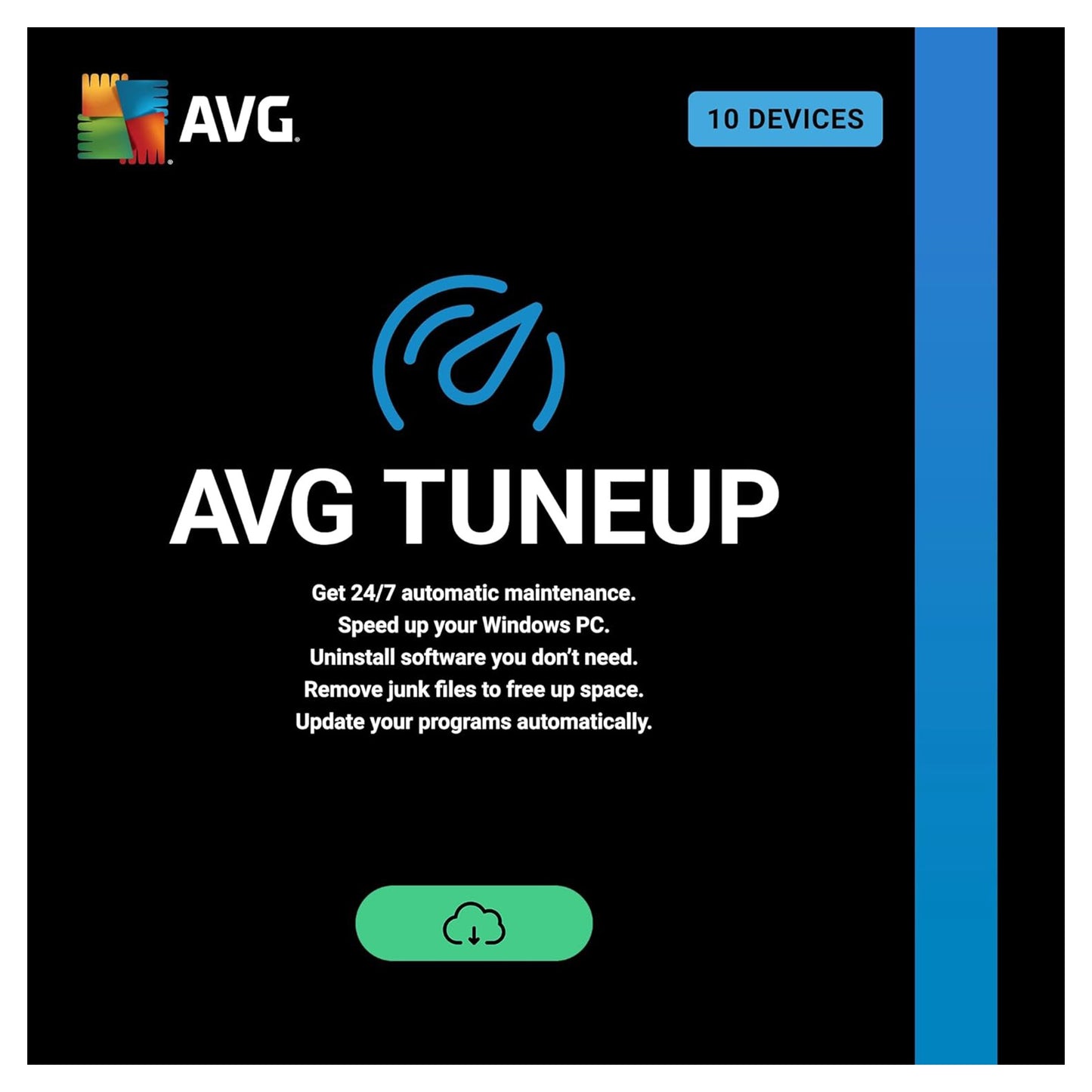


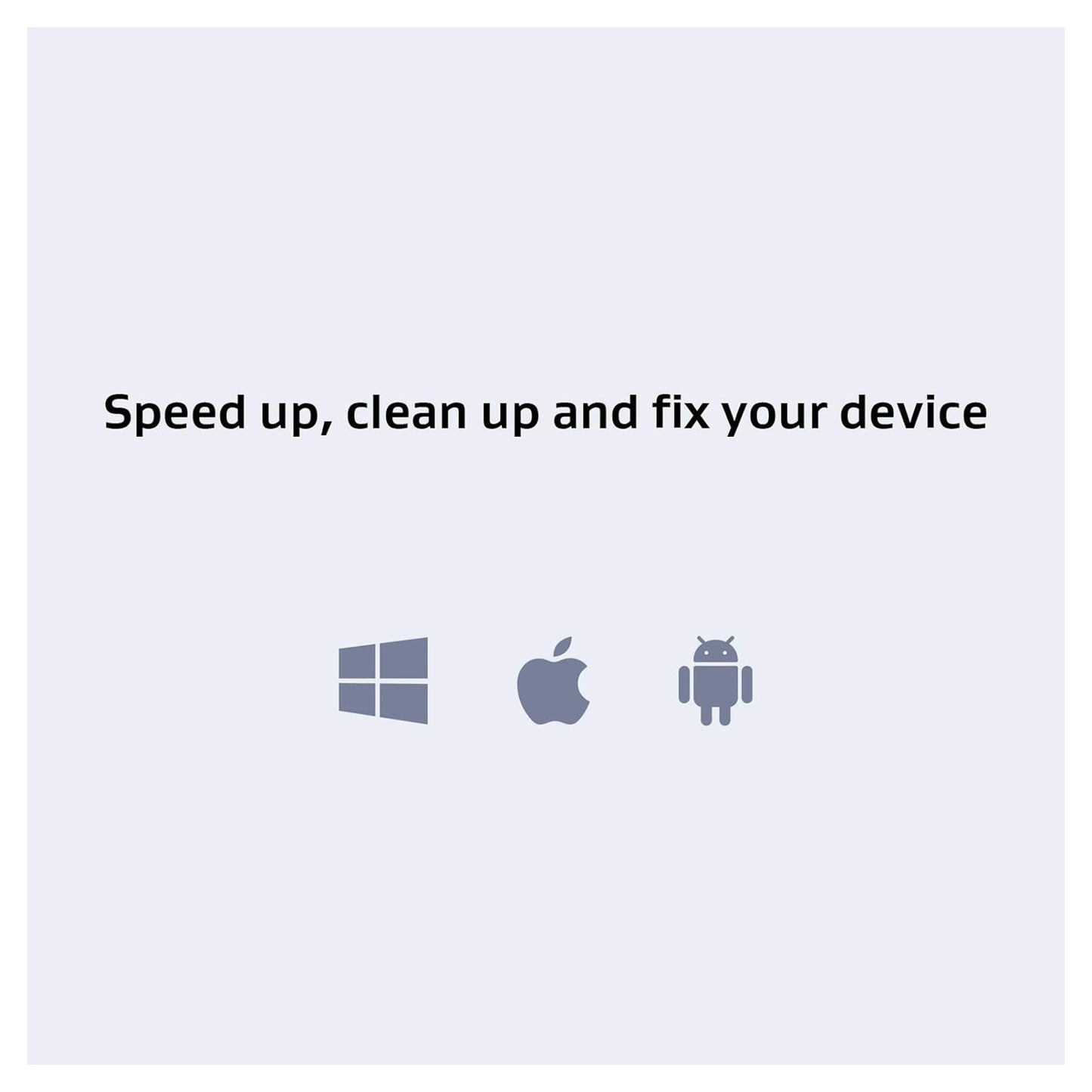
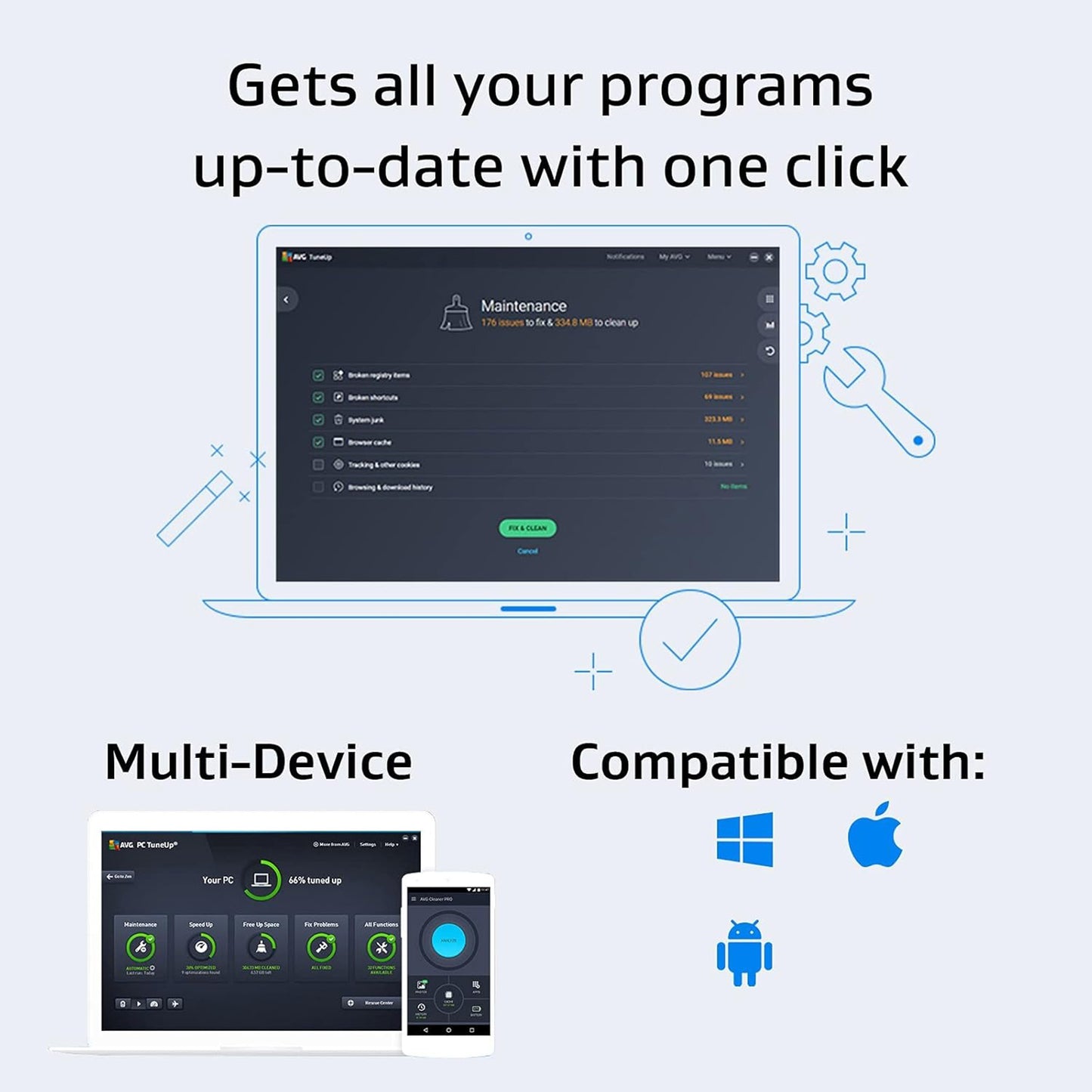
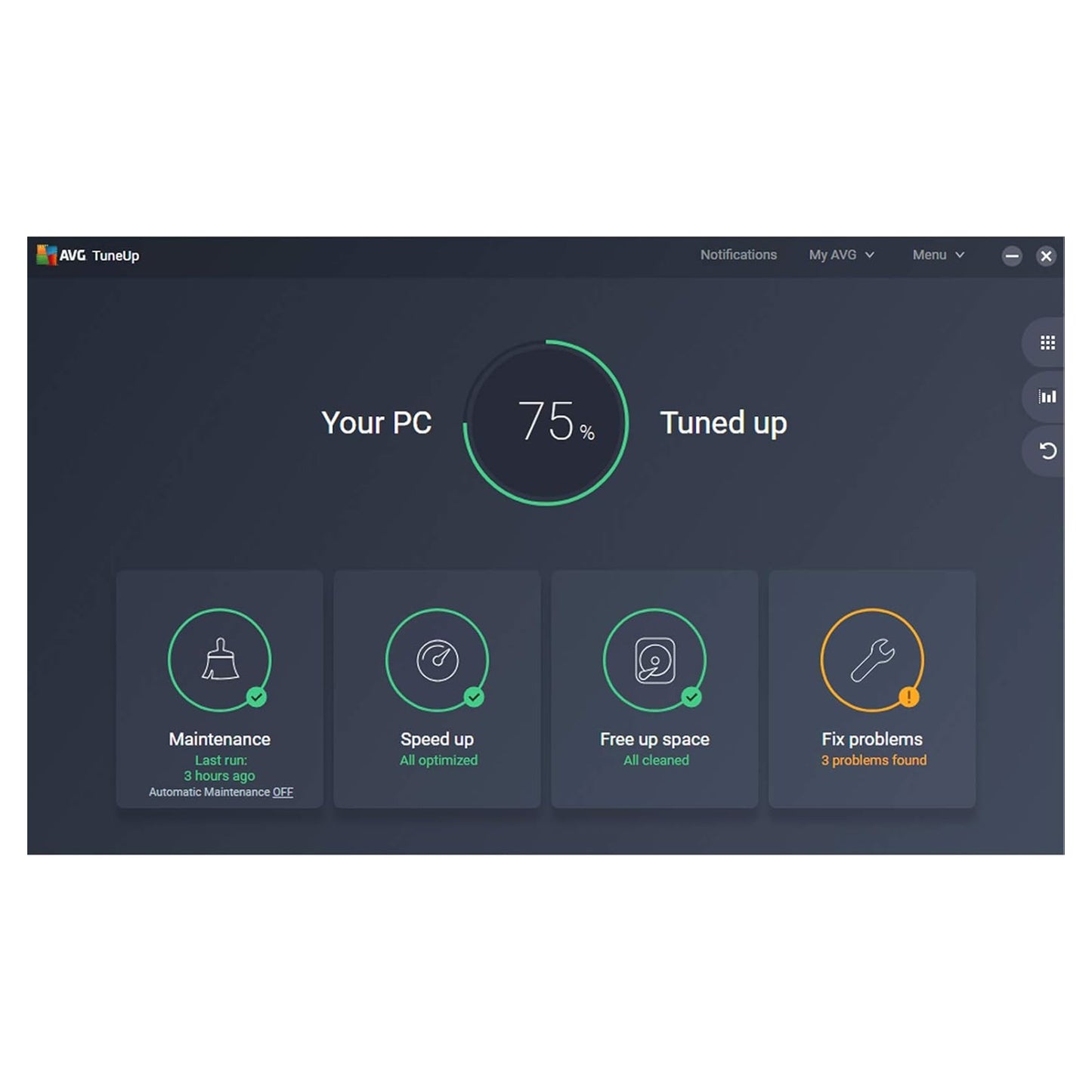
Description
AVG TuneUp, 10 Devices, 1 Year
This is the latest version of the software available from AVG, so you are always up to date.
AVG TuneUp
Computer running slow? Get AVG TuneUp, a PC cleaner and optimizer that’ll keep your device speedy and running like new.
Improve your computer’s efficiency with a PC Tuneup tool
Make an old PC live longer or a new PC run better with AVG TuneUp. Sleep Mode technology boosts speed and performance by forcing apps into hibernation, while disk and browser cleaners free up storage space.
- Get 24/7 automatic maintenance
- Speed up your Windows PC
- Uninstall software you don’t need
- Remove junk files to free up space
- Update your programs automatically
Automatically optimize PC performance
Tired of bugs, crashes, and freezes? AVG’s Improved Automatic Maintenance tunes your PC every week for you, so you can enjoy better performance every time you turn it on.
-
Clean your registry the easy way
Scans your PC for viruses, ransomware, spyware, and other types of malware. -
Give your PC the care it needs
Sends alerts if suspicious software behavior is detected on your PC.
Speed up and tune up your PC
Get your programs running faster, your PC starting quicker, and your games running smoother with AVG TuneUp and our patented Sleep Mode technology. Here’s how it works:
Optimize your PC with Sleep Mode
Installed programs slow down your PC by hogging memory and could cause high CPU usage. Our completely revamped Sleep Mode technology puts them to sleep and wakes them up when you need them — and not a moment sooner.
-
Put programs to sleep
Find apps that start automatically, background processes, and scheduled tasks. Then put them to sleep so they don’t drain your PC or slow you down.
-
Restart sleeping programs whenever you want
Kick-start sleeping apps at your convenience — our patented technology automatically enables all background activity.
-
Put programs back to sleep when you’re done
After you’re done using the app, we’ll re-freeze all resource-draining background activity for you.
Remove bloatware and junk programs
Unnecessary programs, old toolbars and trial versions, and software that came preinstalled in your PC can take up space and cause trouble down the road. Which is why we make it easy to get rid of them.
Find and remove unwanted software with Software Uninstaller
Our Software Uninstaller detects bloatware and helps you get rid of it, along with programs you no longer use or forgot about.
-
Unwanted software
Wall off your personal files and photos so hackers can’t lock them and control which apps can change or delete them.
-
Old software
See which programs you haven’t used in a while, and identify the ones you don’t need anymore. Not sure about a particular app? Use the Move to Trash feature to put it in quarantine.
-
Get more room with disk clean up
Your PC starts accumulating junk from the very first day you use it: leftover Windows files, junk from the web, and more. Use Mac or Windows disk cleanup in AVG TuneUp to create more space for the things you need.
-
Deep-clean your hard drive with Disk Cleaner
Get rid of useless junk (e.g., installer files, old backups, and temporary system files), or use a junk remover, to make space for the stuff that really matters.
-
Give your PC the care it needs
Clean out programs that clog up your computer with old junk files. AVG TuneUp knows exactly where that data is hidden and finds it for you with a simple scan.
Get all your programs up to date with one click
AVG TuneUp’s Software Updater checks your installed software and updates it all to prevent security issues, bugs, and other problems.
The results speak for themselves
- 79% quicker startup
- 30% faster work performance
- 71GB cleaned up