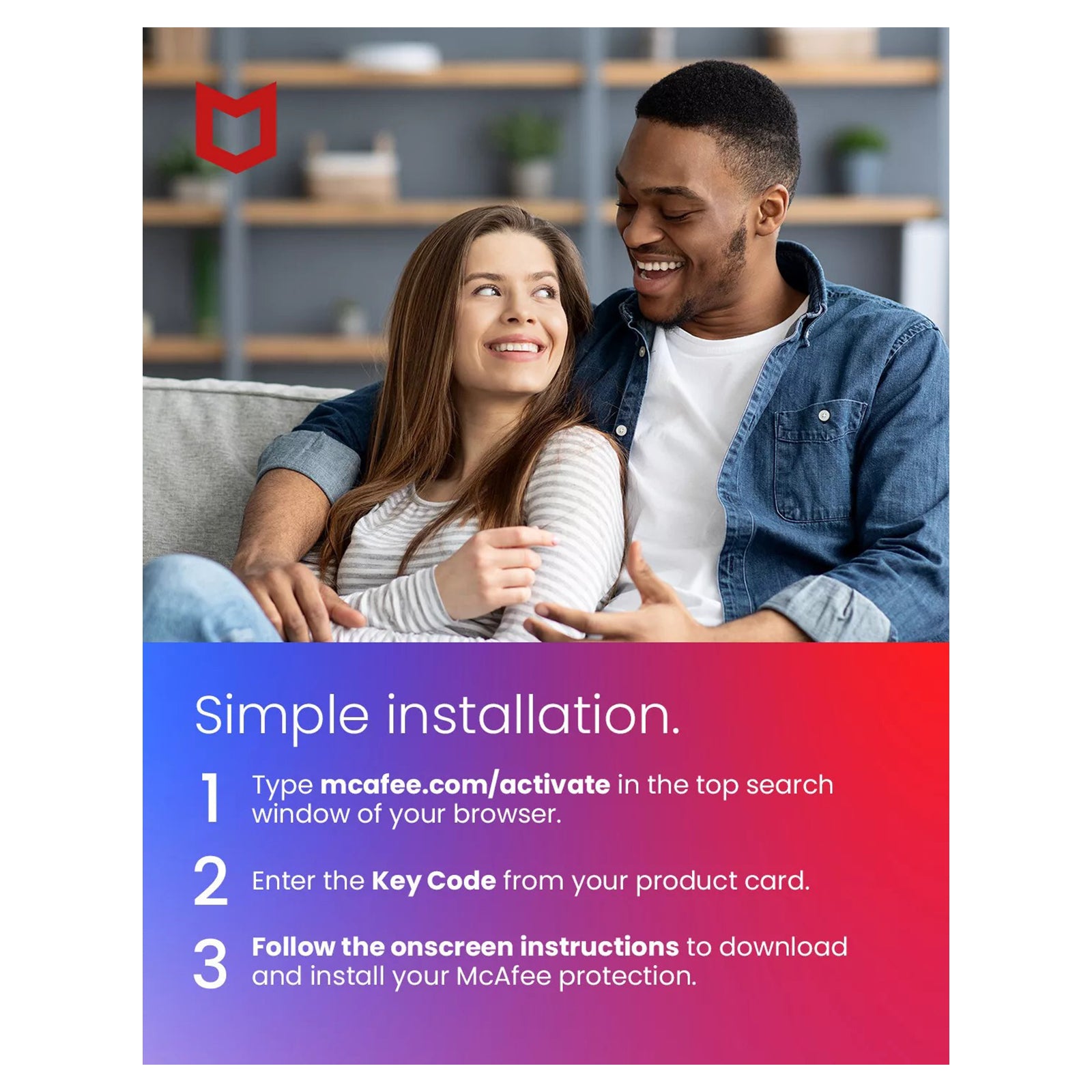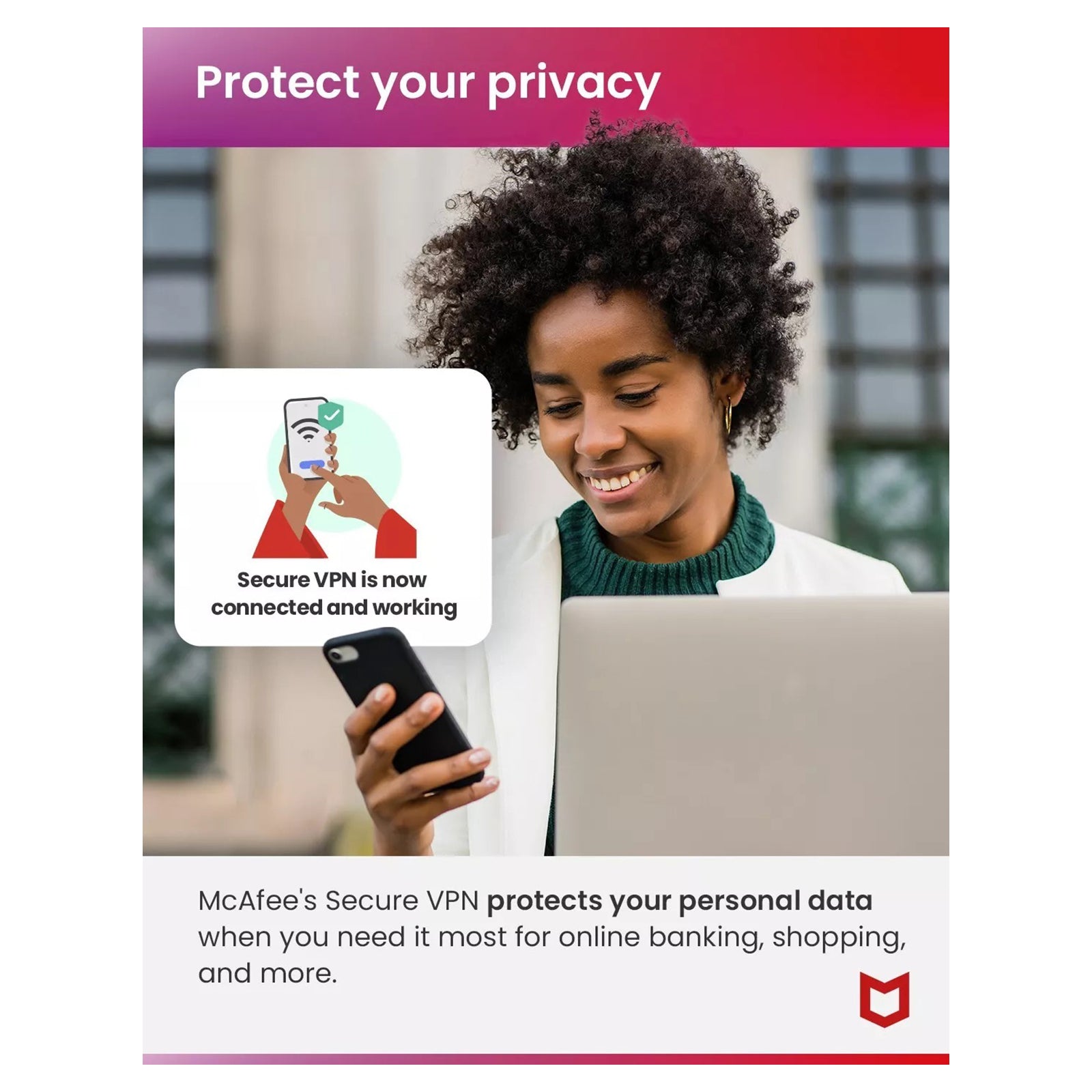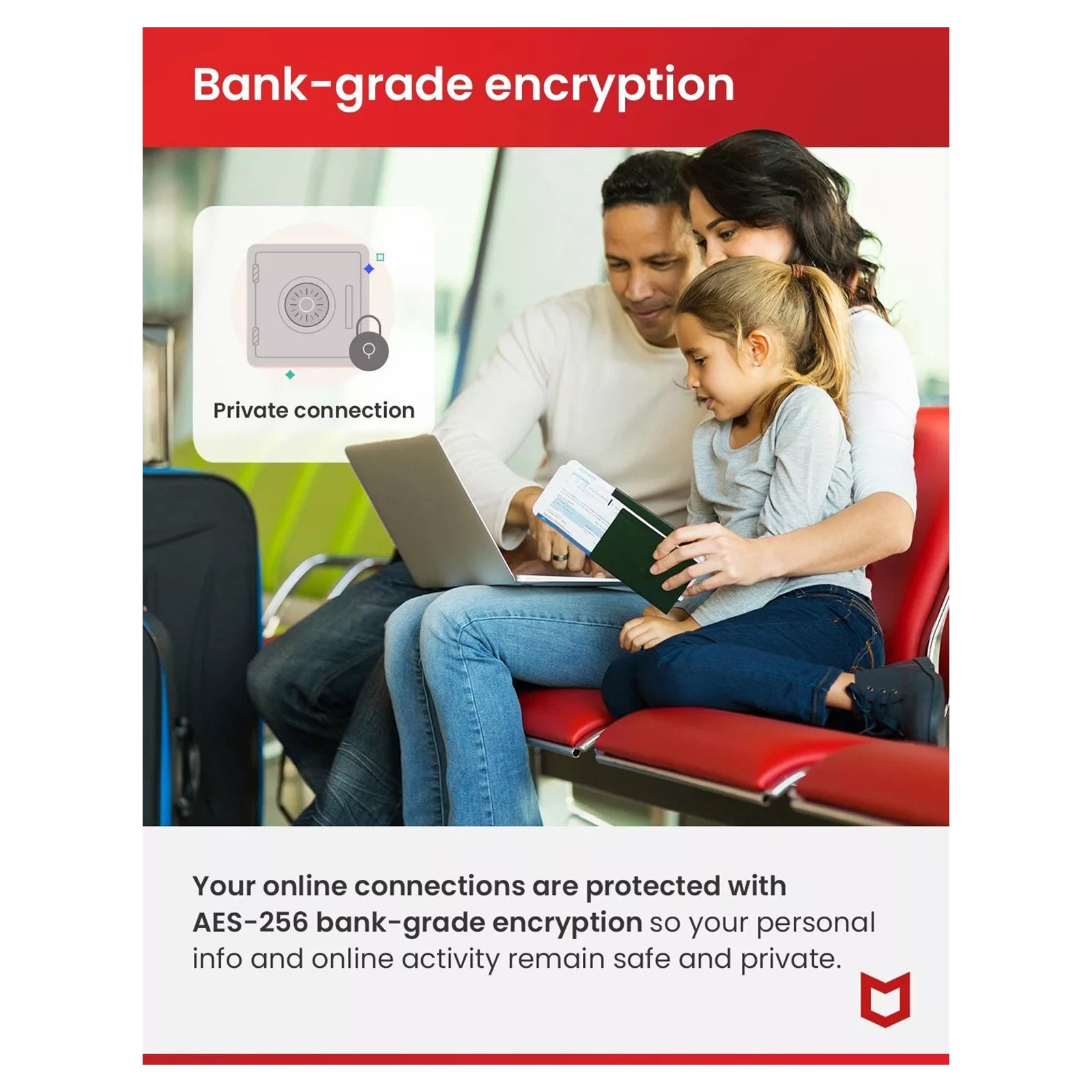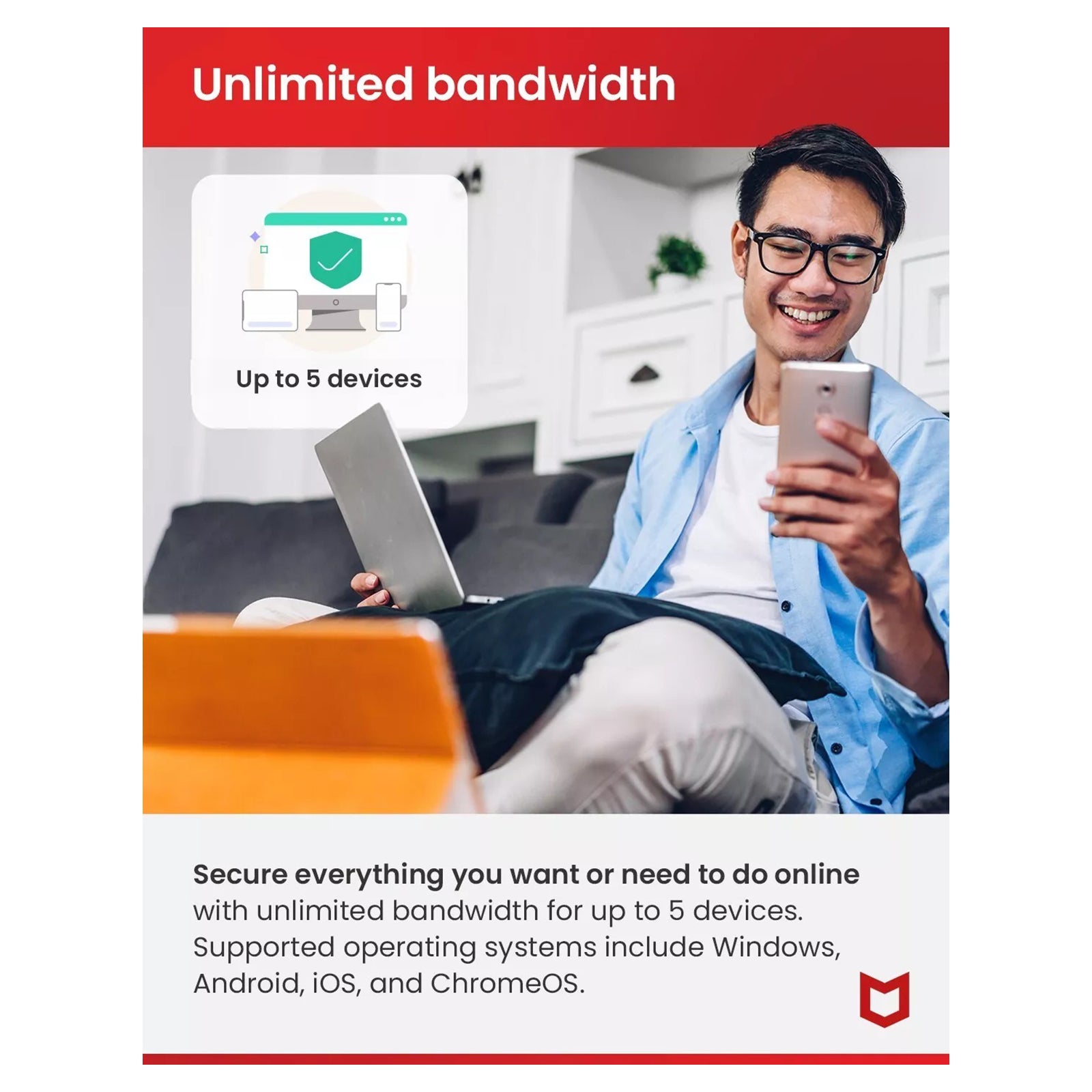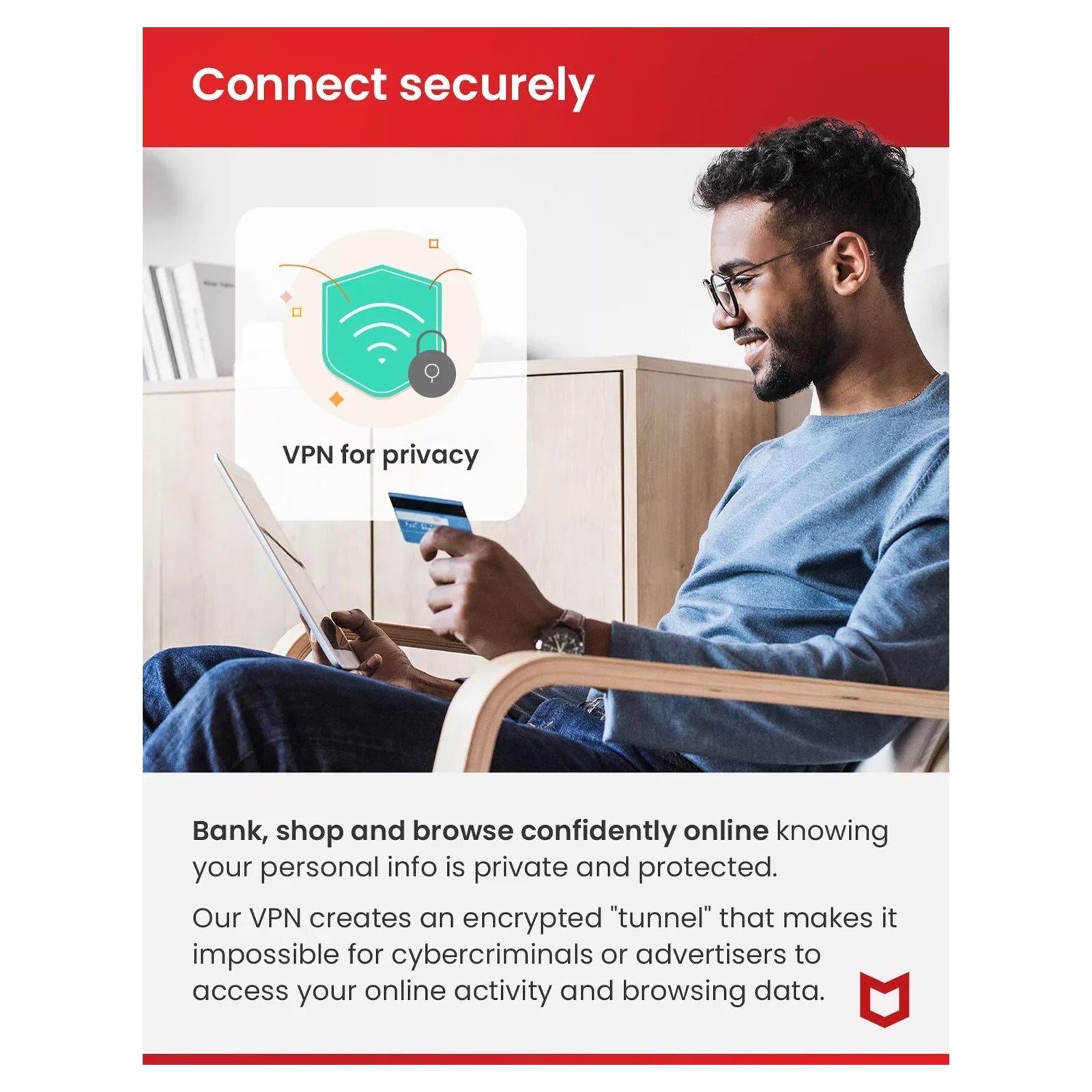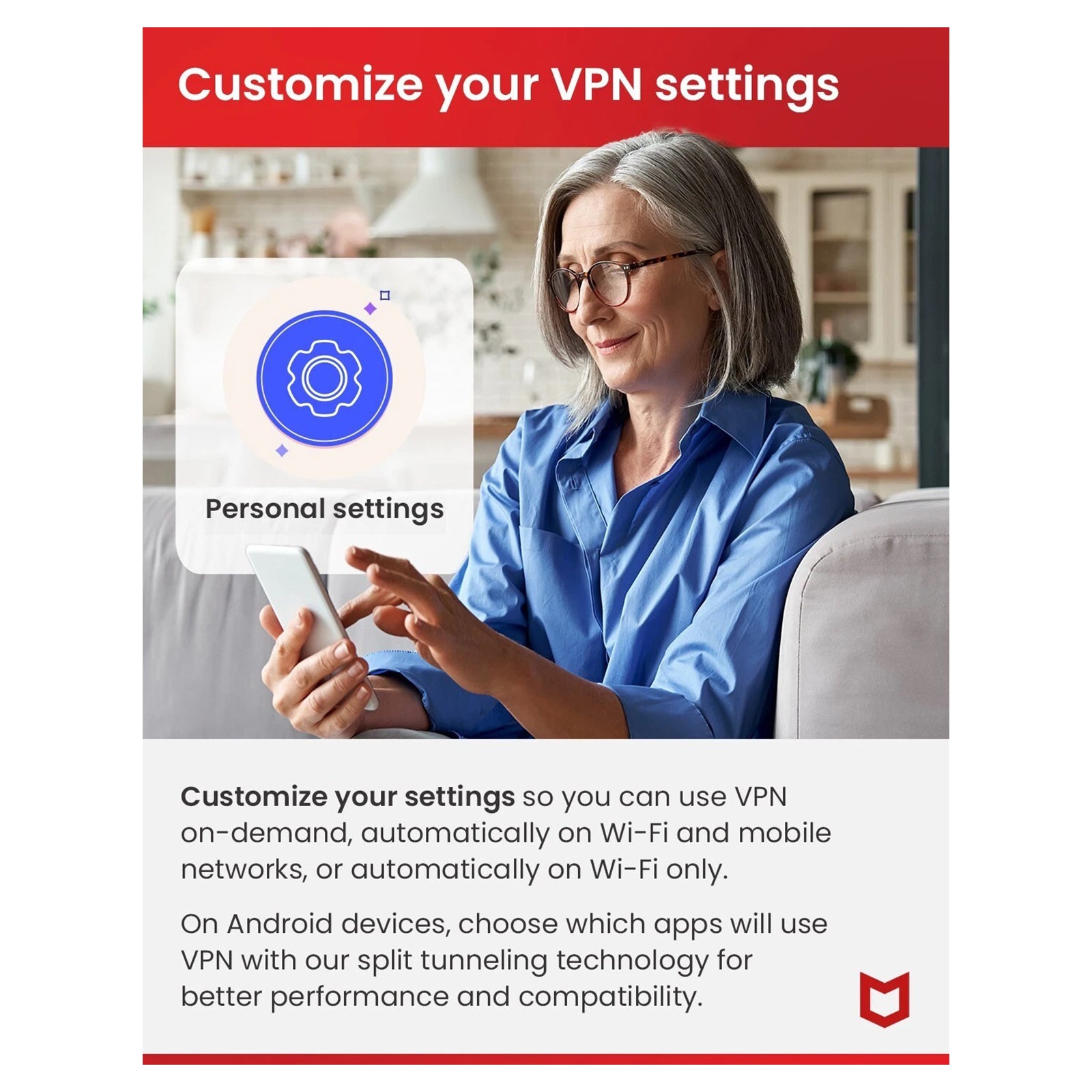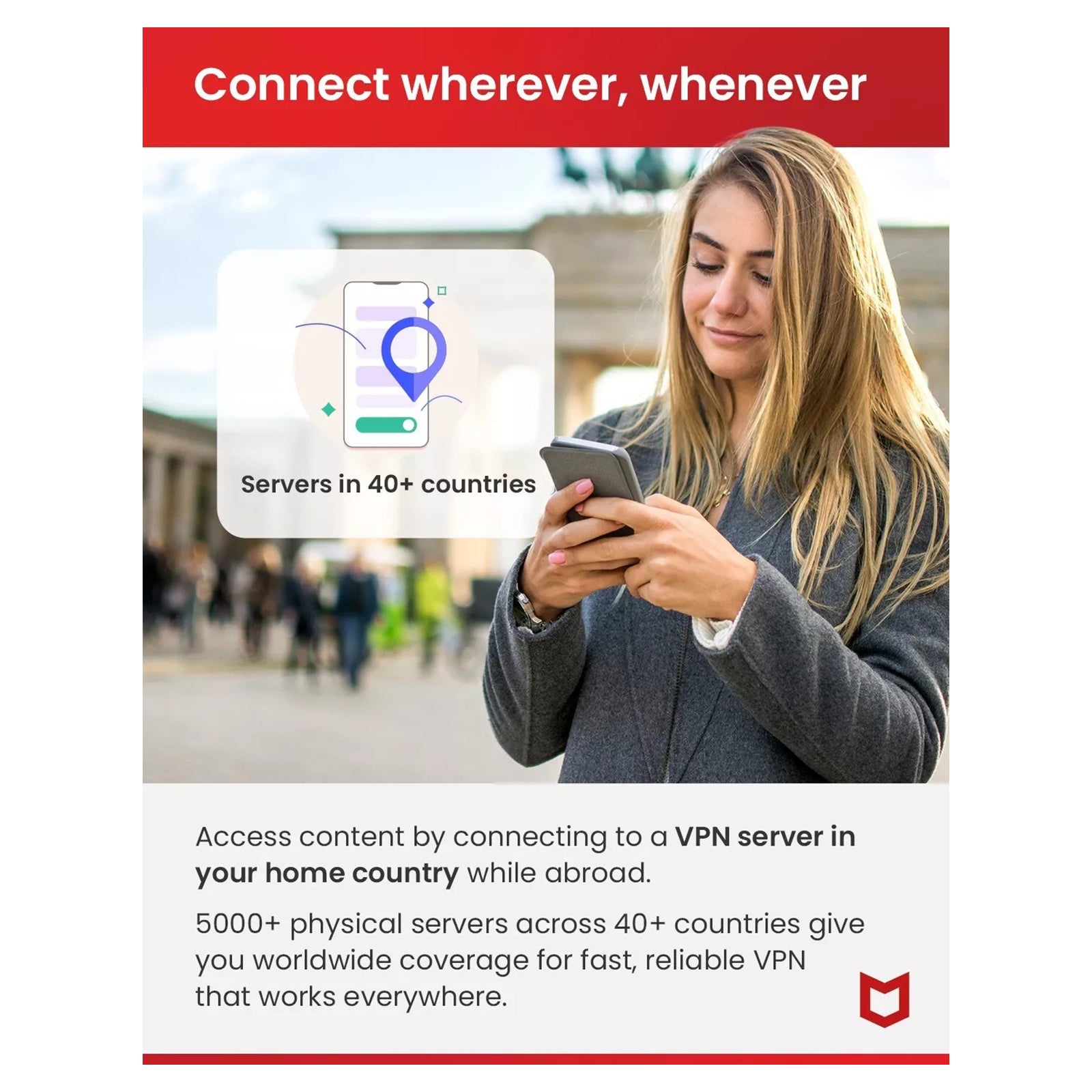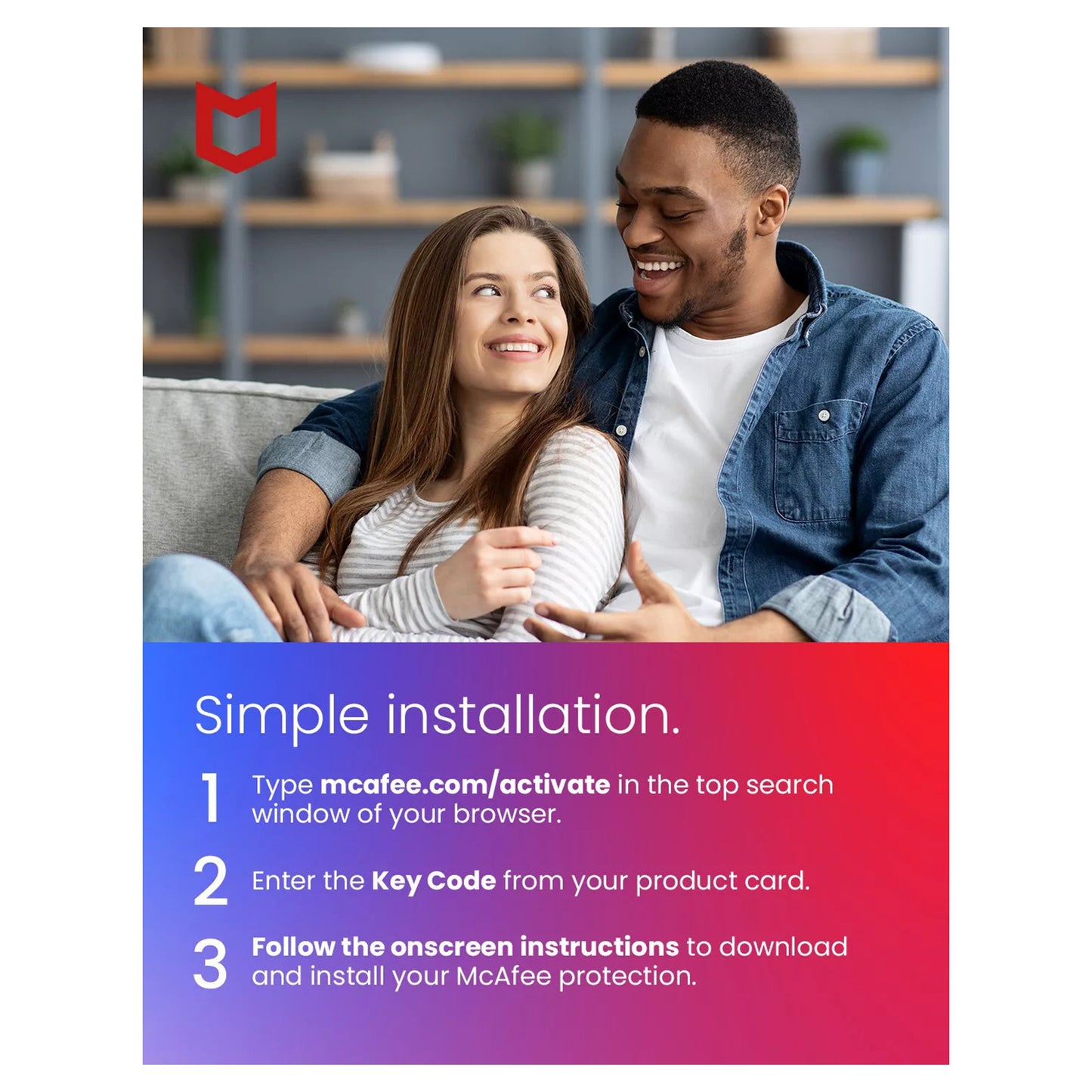
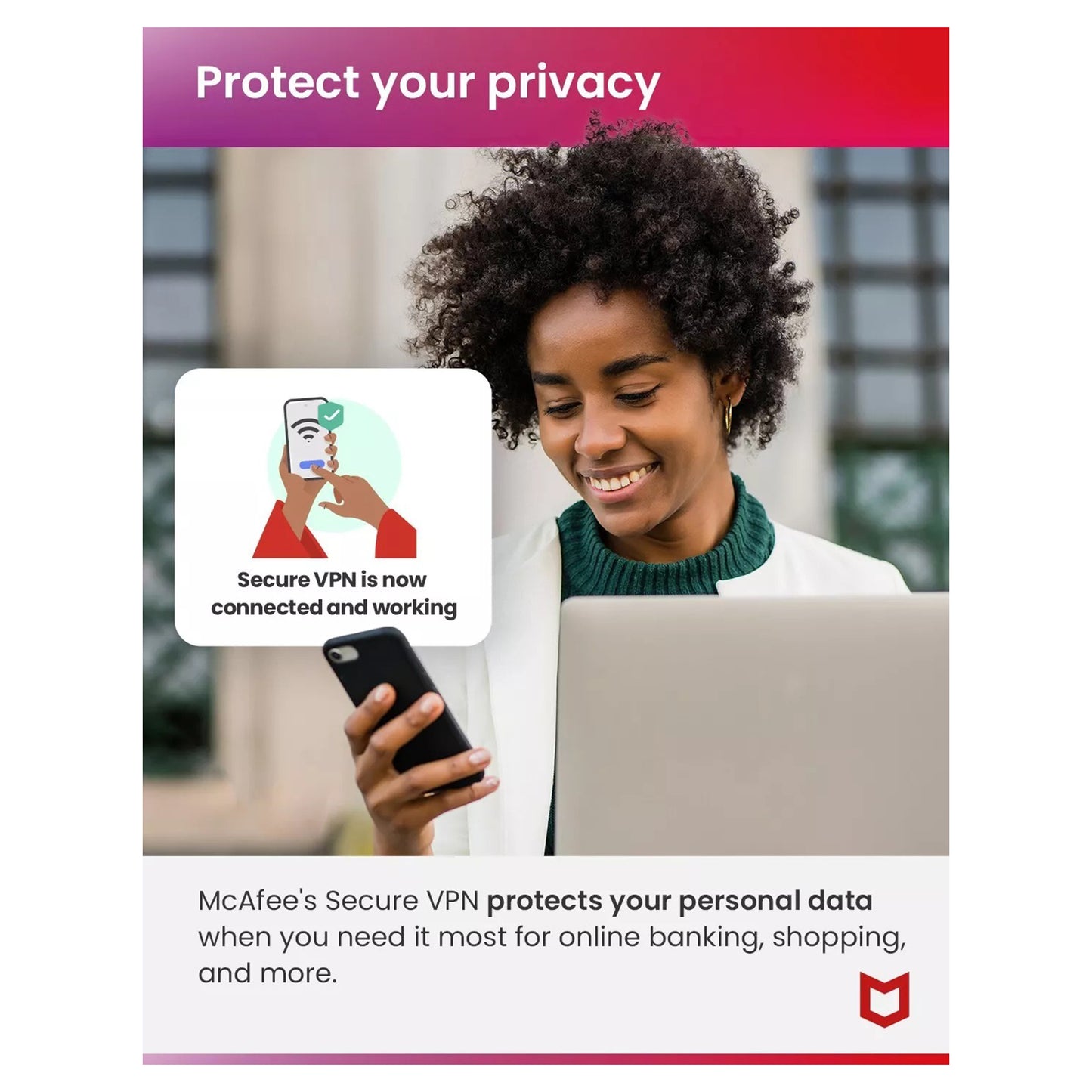

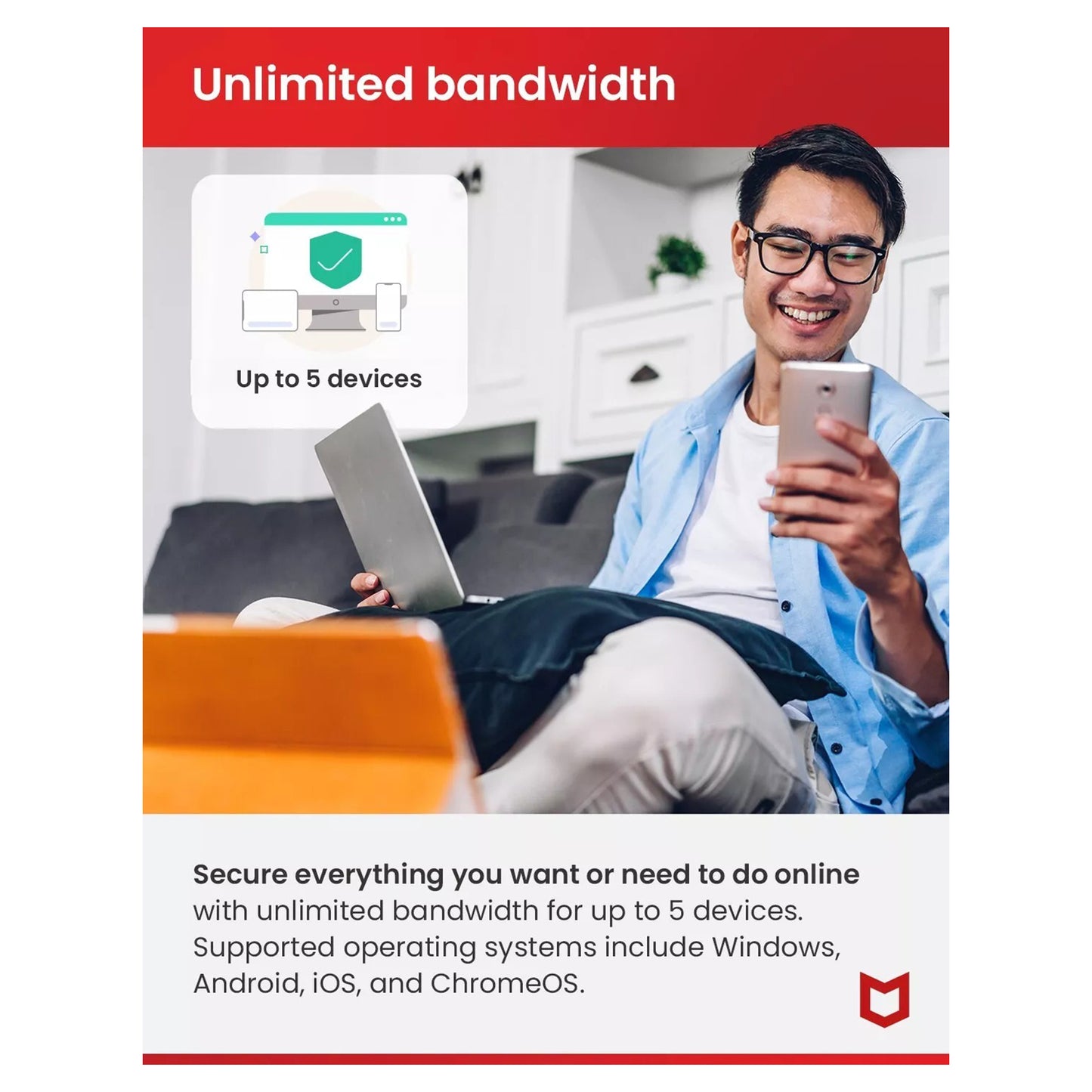
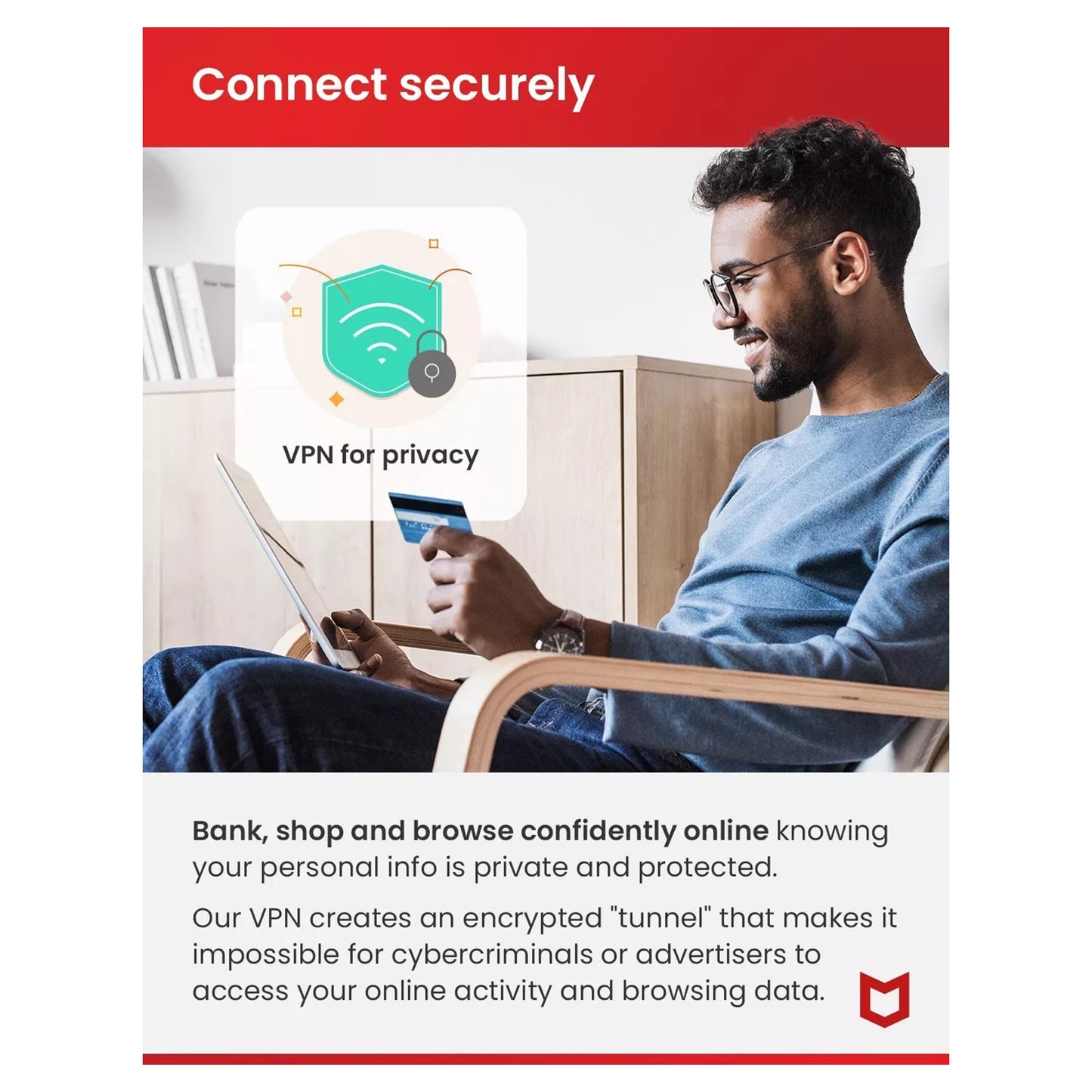
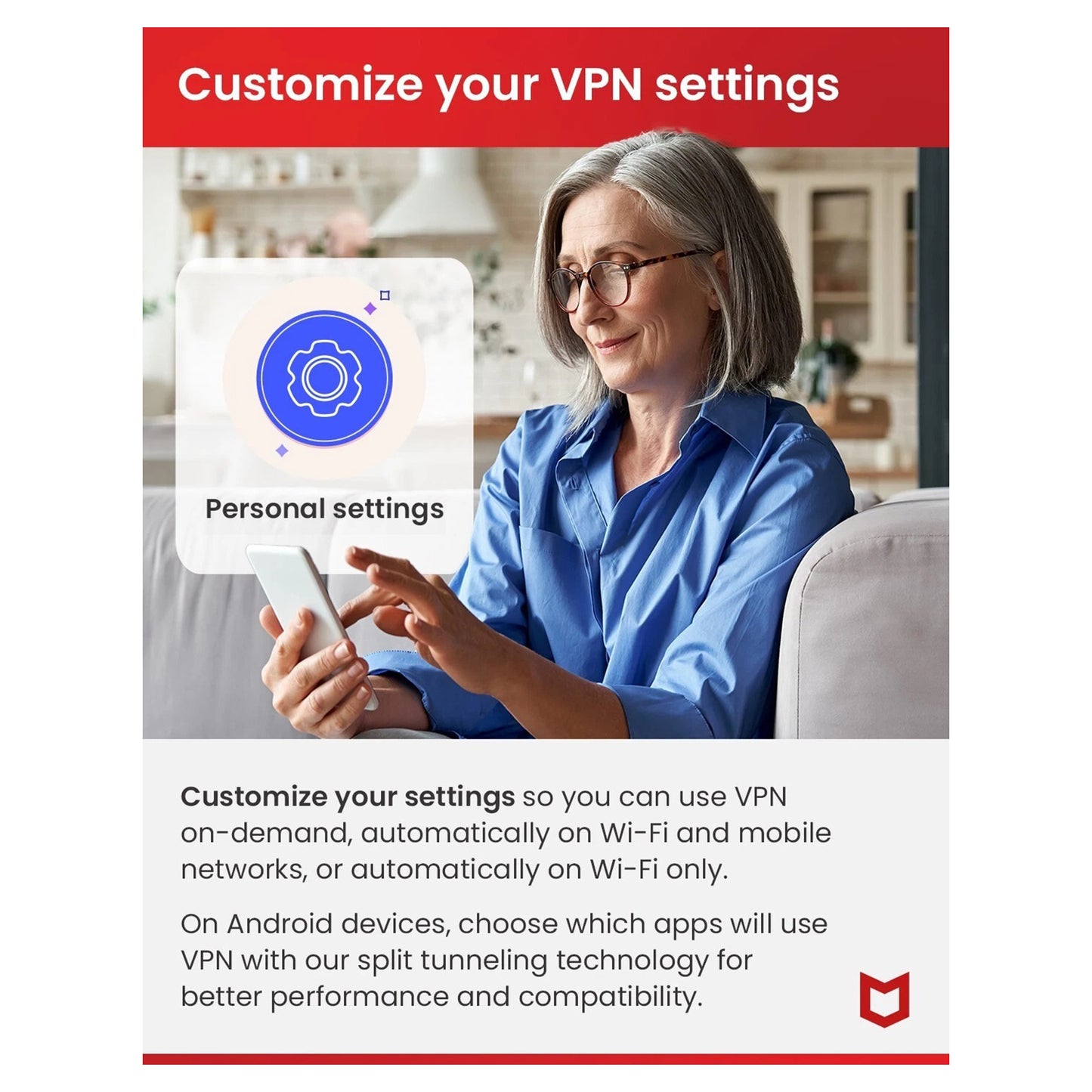
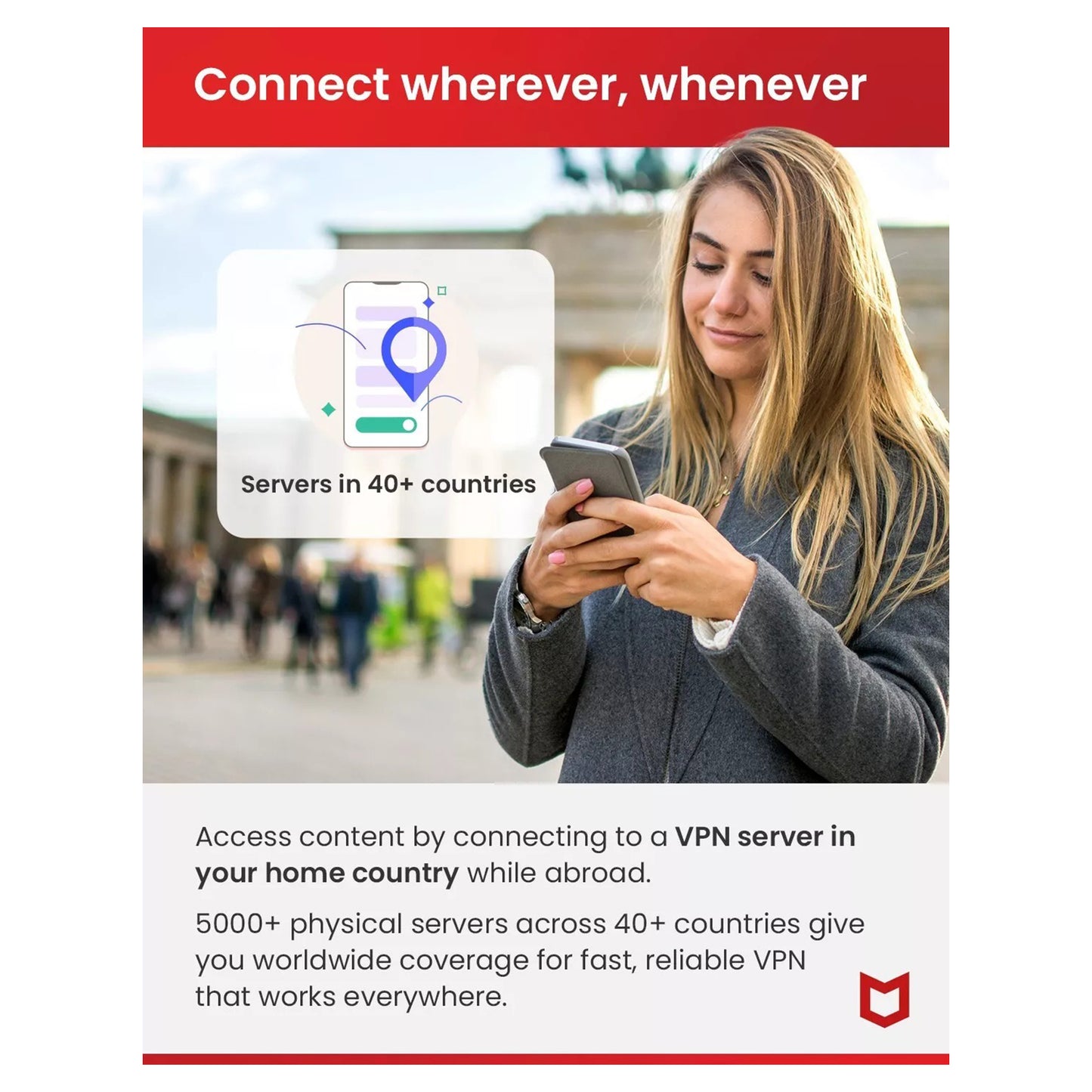
Description
McAfee Safe Connect Premium VPN, 5 Devices, 1 Year
This is the latest version of the software available from McAfee, so you are always up to date.
McAfee Safe Connect Premium VPN
McAfee Safe Connect allows you to protect your privacy and identity, Access blocked websites, and Browse the Internet anonymously. Safe Connect enables all these features on your Windows, Android, and iOS devices, by connecting you to the Internet through a Virtual Private Network (VPN). All network data that travels through a VPN is encrypted. This encryption protects your data by preventing anyone else from reading it. Provides protection against: Protect your privacy by hiding your IP address. Your physical location, banking account credentials, and credit card info are all protected while surfing online. By connecting through a virtual server at locations around the world, you can access your favourite content and geo-restricted apps and sites from anywhere.
Stay informed about your network connection activity in the last 24 hours including the type of networks and network names. McAfee Safe Connect VPN Proxy App gives you bank-grade encryption, private browsing services, and internet security to help keep all your online activities, sites visited, and identifiable information private and secure from cyber criminals – even on public Wi-Fi or open networks. All network data that travels through a VPN is encrypted. This encryption protects your data by preventing anyone else from reading it.
Safeguard your online activity and make any Wi-Fi connection secure and private
Defend against cybercriminals
Stay safe on public Wi-Fi and open networks with bank-grade encryption and private browsing to protect your online activities and data from cyber criminal.
Public Wi-Fi Privacy Protection
With bank-grade Wi-Fi encryption, your personal data and online activities are kept private from prying eyes.
Internet Access
Protect your privacy by hiding your IP address. Your physical location, banking account credentials and credit card info are all protected while surfing online.
Virtual VPN Locations
By connecting through a virtual server at locations around the world, you can access geo-restricted content, apps and sites from anywhere.
Keep your browsing private
Our bank-grade encryption will keep your personal information and online habits protected.
What benefits does McAfee Safe Connect VPN provide?
McAfee Safe Connect VPN uses bank-grade AES 256-bit encryption to keep your browsing information and online habits protected at home and on-the-go. While convenient, connecting to public Wi-Fi can expose your sensitive data such as your physical location, banking account credentials and credit card information to prying eyes.
Much like a firewall protects the data on your computer, a VPN protects your activity by encrypting (or scrambling) your data when you connect to the internet from a remote or public location so you can hide IP address and online activity.
Is using a VPN legal?
It's legal to use a VPN in most countries, including the U.S., however:
- Anything that's illegal without a VPN remains illegal when using one (e.g. torrenting copyrighted material).
- VPNs are banned by a few countries including China, Russia, Iraq and North Korea.
How many devices can I use with McAfee Safe Connect VPN?
McAfee Safe Connect VPN includes five devices, and is compatible with Windows, Chrome OS, iOS and Android devices.
What are the system requirements for McAfee Safe Connect?
McAfee Safe Connect supports iOS 10.0 or later, Android 4.4 or higher, Chrome OS, and Microsoft Windows 10, 8.1, 8, and 7 (32- and 64-bit)
Will my subscription renew automatically?
Your subscription is set to automatically renew at the end of your subscription period. When you are enrolled in auto-renew, 30 days before your subscription is scheduled to expire, the credit card on file for your account is automatically billed, and your subscription is extended for another year.
If your auto-renewal has been disabled, you will receive a message 30 days before expiry to inform you that your license is about to expire.
What if I don't want to auto-renew?
You can cancel your subscription or change your auto-renewal settings any time from your My Account page.